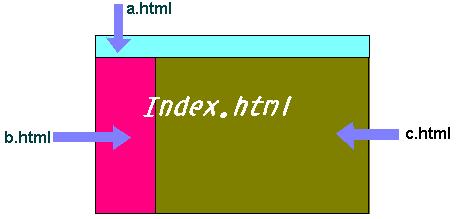備份自己 FreeBSD system configuration(系統檔案).
I set up a simple script to create a configuration backups of my FreeBSD box and I thought I would share it. Note that this script will only back up the /etc and /usr/local/etc directories and weighs in at just under 1MB per backup.
First create a backup script as we can't execute our complex command directly in cron. You may want to customize the exclude options to your licking, the two listed exclusions are the rather large gconf defaults, witch is not needed, and the working files for transmission.
Now make it executable.
Now add the job to cron and set it to run weekly as root.
First create a backup script as we can't execute our complex command directly in cron. You may want to customize the exclude options to your licking, the two listed exclusions are the rather large gconf defaults, witch is not needed, and the working files for transmission.
[root@FB91lab02 /home]#vi /usr/local/sbin/backup-config
貼上下面的內容
bash -c 'tar -Pczf /root/freebsd-cfg-`date "+%Y-%m-%d"`.tgz --exclude={etc/gconf,usr/local/etc/transmission/home/{resume,torrents,Downloads,blocklists}} /etc/ /usr/local/etc/'
Now make it executable.
chmod +x /usr/local/sbin/backup-config
Now add the job to cron and set it to run weekly as root.
修改 cron job
[root@FB91lab02 /home]#vi /etc/crontab
每周備份
# Backup the entire server configuration once a week. 0 1 * * 0 root backup-config 2>/dev/null
tar備份打包時,預設為相對路徑;而排除匹配式預設也是全路徑匹配的所以,在打包時,會提示:“tar: Removing
leading `/’ from member names”除非你使用-P參數或特定的參數指定。
它是tar命令為了避免不必要的錯誤而做的限制。如果使用者在壓縮檔時使用了絕對路徑,那麼tar會自動的剝離掉第一個‘/’。
例如,你想備份/etc的內容:
$tar -zcvf etc.gz /etc
生成了一個壓縮包,那麼在解壓這個壓縮包的時候,內容會被寫入到/etc這個目錄,可能潛在的造成風險。
經過tar剝離第一個’/’後,解壓時壓縮包的內容會被釋放到目前的目錄,即:./etc。
如果非要使用絕對路徑,那麼請加-P參數(解壓縮時也需要加上這個參數)。
如果想蓋面解壓縮目錄,請加-C參數。
它是tar命令為了避免不必要的錯誤而做的限制。如果使用者在壓縮檔時使用了絕對路徑,那麼tar會自動的剝離掉第一個‘/’。
例如,你想備份/etc的內容:
$tar -zcvf etc.gz /etc
生成了一個壓縮包,那麼在解壓這個壓縮包的時候,內容會被寫入到/etc這個目錄,可能潛在的造成風險。
經過tar剝離第一個’/’後,解壓時壓縮包的內容會被釋放到目前的目錄,即:./etc。
如果非要使用絕對路徑,那麼請加-P參數(解壓縮時也需要加上這個參數)。
如果想蓋面解壓縮目錄,請加-C參數。
以上取至於網路 如有冒犯 請來信告知 oscarnetwu@gmail.com